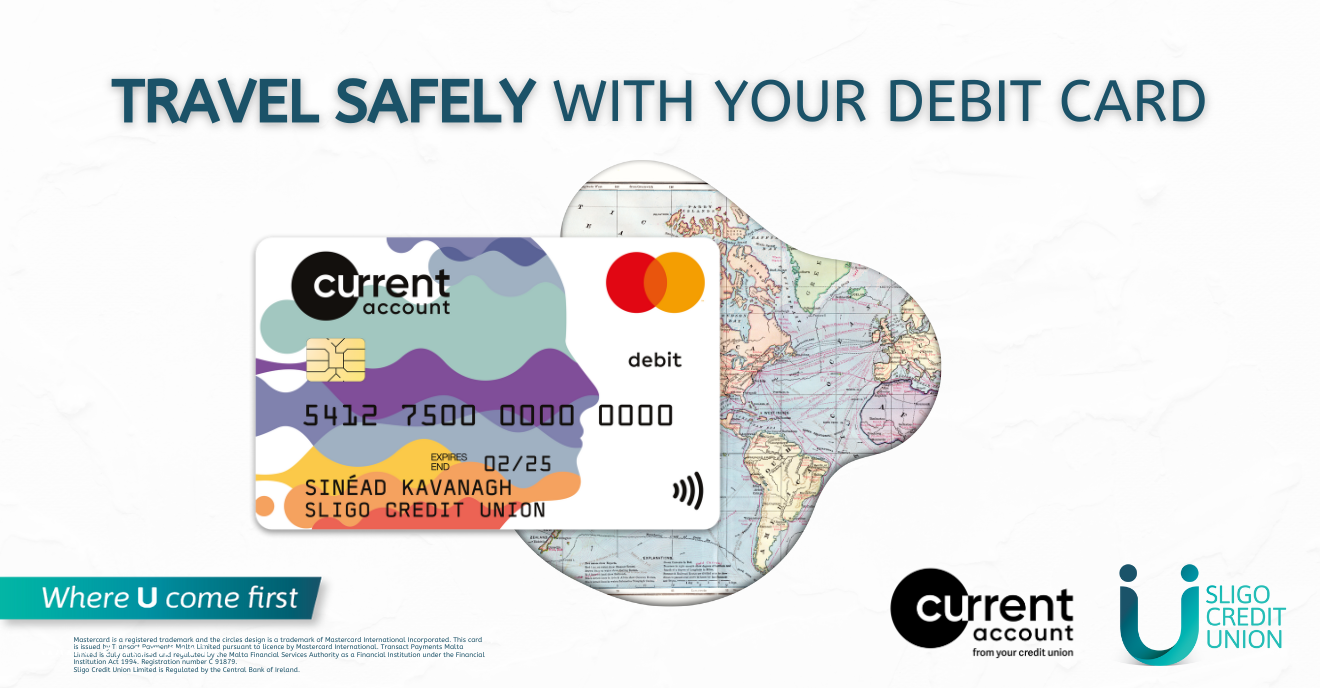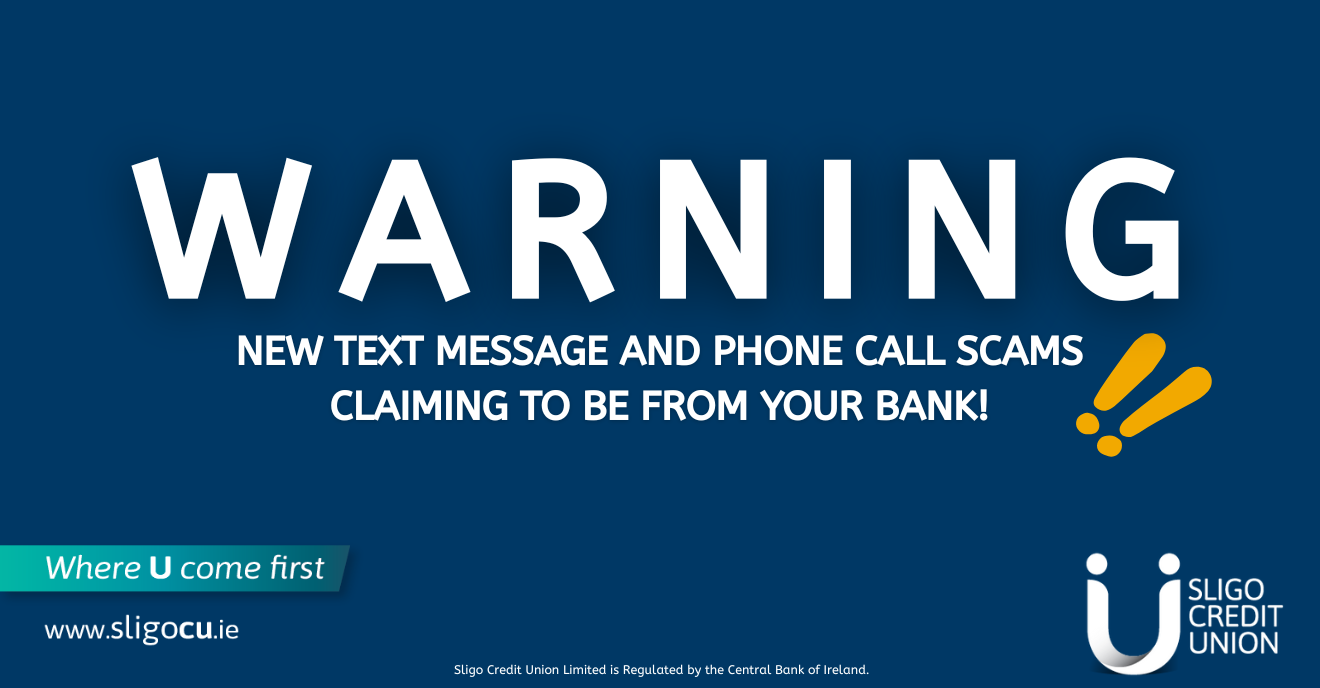28 August 2025
Phone Scams | Be Fraud Aware
Warning - Increase in phone scams asking for remote access to your laptop
FraudSMART is warning consumers and businesses to be on alert for a new type of phone scam where fraudsters claim to be from your bank, ‘alerting’ you to a suspicious payment on your account and requesting remote access to your laptop or desktop computer in order to cancel it.
How does the scam work?
1 - You receive scam call and are directed to a fake website
- You may receive a call from someone claiming to be from the fraud department of your bank.
- They will claim that they have identified a suspicious payment made from your bank account and that they need to access your laptop or desktop computer remotely in order to block it.
- They will give you a website address to go to that may look similar to - but not the same as - that of your bank, in order to convince you that it’s legit.
- On the landing page there will be a '“start live chat” button they will ask you to click.
2 - The Scammer gains remote access to your device
- Once you have clicked the ‘live chat’ button a pop-up will appear on screen asking you to download an app in order to start a live chat/remote access.
- However, once the app is downloaded, the fraudster will be able to see your screen and have control of your device.
3 - You are directed to ‘cancel’ a suspicious payment but instead this moves money to the fraudster’s account
- The criminal will direct you to log into your online banking.
- Once you have logged into your online banking, the scammer will direct you to ‘cancel’ the so-called suspicious payment, however in the background they will actually be setting up a new payment to their account.
- The scammer will then advice you that you will receive a text message with a code (or one time passcode - OTP). They will direct you to input the code but rather than being used to cancel a suspicious transaction it is being used by the fraudster to set up a payment on their account.
4 - Fraudster will use pressure tactics
- The fraudster may imply that if you don’t act immediately, your money will be lost from your account.
- The fraudster may even advice you not to log into your bank account for a few days after the call during which time they may take more money from your bank account.
- You may also be told that an agent will call you in the coming days to ‘review the case’ and advise you not to contact your bank until they reach out.
Warning Signs
Your bank will:
- never request remote access to your laptop, desktop computer or phone and will never ask you to download an app for a live chat.
- not ask you to cancel a ‘suspicious payment.’
- never ask you to delete your banking app or to avoid logging into your online banking.
What should you do if you receive a suspicious phone call?
- Be very cautious of any unexpected phone calls and if in doubt, hang up on the call, and phone your bank immediately, using the number on the back of your debit/credit card.
- If someone is pressuring you on the phone to take urgent action, hang up and call the number on the back of your debit / credit card.
- Do not click on a link or install software from a webpage provided over the phone or through unsolicited emails or text messages.
- Never give away personal information, bank card payment details, bank account details or security details such as your PIN or online password to anyone.
- If you already installed software, disconnect your internet, power off your device, and call your bank immediately.
- If you receive a suspicious phone call block the number on your phone and contact your bank and An Garda Síochána.
What can you do if you have been scammed?
Don’t be afraid to ask for help if something goes wrong. If you think you have responded to a scam phone call, contact your bank immediately using the number on the back of your debit/credit card, or the contact details provided on your bank website and report the incident to the Gardaí.
Help keep your family and friends safe
Share this alert with your family and friends so that they too can stay safe and encourage them to sign up for the FraudSMART fraud alerts. We issue alerts when a new scam is in circulation.